One Community Health MyChart
Access Your Healthcare Anytime
As a patient you can enjoy secure, easy online access to your health record and online bill pay through MyChart’s patient portal. One Community Health uses an electronic health record system supported by OCHIN, a nationwide network of community health centers and clinics. If you already have an account, you can sign in here.
Don’t have an account? You should.
For patients at our Oregon clinics, call or text us at 541.386.6380 for a MyChart activation code. For patients at our Washington clinics (formerly NorthShore Medical Group), call us at 509-493-2133 for White Salmon and 509.427.4212 for Stevenson.
MyChart gives you access anytime to records, requests, and more.
-

View test results
-

Request Rx refills
-

Talk with your care team
-

Preventative Health Alerts
-

Pay Bills Online
-

Visit Summaries
Download the MyChart App
Signing up for MyChart
To set up your secure account, you will need an access code. You may already have an access code from One Community Health via email or text. If not, you can request an activation code by calling or texting us at 541.386.6380. The codes expire after 24 hours. If you do not set it up within 24 hours, you will need to request a new one.
MyChart Test Immediate Results
You can now access lab, test, and imaging results as soon as they become available. Because most results are sent to you immediately, you may see them before your health care provider does. Please give us a few business days to review results and let you know our thoughts. We look at every result. We will contact you about any results that concerns us.
Have questions about youth proxy access in MyChart?
A parent/guardian of a child between ages 0 up to their 12th birthday has full access to the child’s health record via MyChart. Full proxy access automatically converts to limited access when a child turns 12. Proxy access ends on the patient’s 18th birthday, at which time they may add another adult proxy if needed.
Need access to someone else’s MyChart?
In order to access the MyChart record of someone else, you must fill out a form (for a minor under 12) or ask them to fill out a form to authorize you.
Paying a Bill in MyChart
Paying a bill with MyChart
Información e instrucciones sobre cómo pagar su factura desde MyChart.
Requesting Prescription Refills
Requesting a Refill in MyChart
Información e instrucciones sobre cómo solicitar una receta a través de MyChart.
MyChart eCheck-In Instructions
MyChart eCheck-In | English
MyChart eCheck-In | Spanish
Two-Step Verification Enable Instructions
MyChart Two-Step Verification Enable Instructions | English
Instrucciones para activar la verificación de dos pasos en MyChart
Accessing Covid Test Results
Reviewing test results in MyChart
Información e instrucciones sobre cómo revisar los resultados de las pruebas a través de MyChart